|
Add Compelling Reports to Your Silverlight Apps
SharpShooter Reports.Silverlight will help you design professional reports and easily add them to Silverlight applications. Native Silverlight report viewer provides the ability to deliver reports to all operating systems and is compatible with all existing browsers.
|
|
Data Sources for Silverlight Reports
SharpShooter Reports.Silverlight supports a wide range of data sources to make
integration of the component into existing system easier and faster.
You can connect directly to data bases such as SQL, to .Net data sources,
use multiple data sources or create unbound reports. Supported data sources are:
- SQL, MySql, XML,ODBC;
- Any .Net sources availible in your application;
- Unbound reports.
|
Ultimate Report Designer
Convenient report designer helps developers create and customize both
report templates and rendered documents. Design of a new report is just few
clicks in the intuitive report wizards. Habitual ribbon menu, document tree showing
report structure, list of available data sources, and property grid create
common development environment and don’t require special training. Report designer offers the ability to create:
- Multiple report types: group, column, master-detail, cross
tab, parameterized, sub-reports, SideBySide reports, etc.;
- Reusable templates and Master reports; and
- The ability to edit reports by the end users.
|
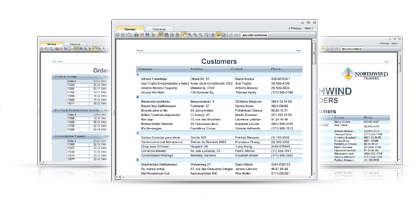
|
|
|
Data Visualization in Silverlight Reports
Reports accompanied by visual elements such as charts,
gauges, tables, bar codes, and other graphical elements
look more professional; such reports are easier to read.
SharpShooter Reports.Silverlight offers various data visualization tools
that will help organize report data in a best-of-breed manner:
- Embedded charts and gauges for dashboard-like reports;
- Pivot tables;
- Bar codes, shapes, pictures, labels.
|
Silverlight Report Viewer
Silverlight report viewer makes user experience light and pleasant.
Your users will be able to work with the reports as in a desktop application without
the need to install any additional software to view and analyze the reports.
Report viewer offers the following abilities:
- Advanced zoom without loss of document quality;
- 100% match with WinForms preview;
- Fast report loading: every single page is loaded separately;
- Easy navigation, search, panning;
- Export to PDF, HTML, Excel, and RTF;
- Printing;
|

|
|
|
Short learning curve and total control
It’s quite easy to start working with the reporting component since
the installation package includes rich support resources such as documentation
and samples. Extensive knowledge base and unlimited technical support will
shorten learning curve and help you integrate the product into your Silverlight application faster.
Provided support resources are:
- Detailed documentation;
- Extensive samles center with code snippets and user manual;
- Helpful knowledge base;
- Unlimited pre-sales technical support;
- Source code availability.
|
Video Resources
|
Creating report with Table Wizard
|
Supported report types
|
Styling reports in report designer
|
|